Shopping Cart & Bidding
Shopping Cart and Bidding Plugin is a powerful addon giving you the opportunity to transform your classifieds site into an online store with a few clicks. The Plugin is best suited for the Flatty line templates, in which its graphical elements look better than in standard templates.
The Shopping Cart and Bidding allows both private sellers and the Administrator to sell and buy items online using payment gateways available on your classifieds site. For shipping purposes the Plugin offers UPS and DHL, courier delivery and pick up. To get the best price on an item the seller can put it up for auction and after getting the highest bid sell it at a higher price.
The Plugin is quite massive and consists of two large modules: a Shopping cart and Auctions.
When shopping on the site a user has the ability to add a few items to his cart and buy them from different sellers paying them separately. Sellers, on their part, can collect payments for items sold through available payment gateways by entering their payment account details. The seller is responsible for sending item(s) sold to the buyer using available shipping methods unless pick up option is chosen.
When posting an ad the seller will be asked to choose between two options: Fixed and Auctions.
With the Fixed option the seller will be asked to enter a price, quantity, weight of an item and availability. The price is normally shown for users buying items with the shopping cart.
If the seller chose to put his item up for auction he'll have to specify a starting price, from which the auction will start, a reserve price, which is a hidden minimum price on an item and a buy now price, which is normally a bit higher price than an auction starting price. He'll also have to determine a bid step, an increment by which the auction price will be increased once a listing gets a higher bidding. An auction can be limited in days; so the seller can set its duration and quantity of items he is willing to put up for auction.
As the Administrator you can enable or disable the shopping cart or auctions, set a recipient of payments: it might be either the Administrator or private sellers, set number of items visible in the cart, position of price fields, format of date, select shipping methods, configure shipping methods, set an automatic rate (an increment set by the system) and set units of measurement. The Administrator can also keep track of all transactions including their status from the admin panel.
The Plugin is quite flexible and you can configure it for a particular listing type; you also have the choice as to what module to enable or enable them both.
Every action or event made in the Plugin is followed by email notifications sent to buyers, sellers and the Administrator, for example when a bidder places a higher bid all bidders get notifications about it or when a user buys something online the buyer and the Administrator get notifications etc.
The next version of the Plugin will have the ability to share fees (percentage of sale) between sellers and the Administrator. This option might be wanted if the Administrator wants to get a percentage of sales made by private sellers on your site.
We also work to add another two shipping methods: Fedex and USPS that will expand shipping capabilities of your online store.
Safe Deal module
The Safe Deal module operates as a safeguard for online transactions, addressing common concerns such as financial losses and misleading product descriptions. The Safe Deal is integrated into the Shopping Cart and Auction plugin. It offers a seamless way to enhance trust in your marketplace or classified ads site. This module introduces an escrow-like mechanism that temporarily holds the funds for a purchased product or service in a third-party account. This holding period continues until the buyer verifies the receipt of the product or confirms that it meets the described condition. The seller can only access the funds once the buyer has given the green light.
Enabling and setting up the Safe Deal module is straightforward. To get started, you will need to log in as an Administrator, proceed to the Plugin settings, enable the Safe Deals module, and select Stripe to initiate secure transactions. Additionally, you'll need to specify the seller as the designated payment recipient on your site and set a commission on sales (which is required).
The module is integrated with the Stripe payment gateway initially, serving as a third-party intermediary for secure deals. If you haven't already set up Stripe, you'll need to do so. Stripe will facilitate the escrow process. It's worth noting that after enabling the Safe Deals module, other payment gateways won't be accessible in the Shopping Cart and Auction plugin. Therefore, Stripe is the primary payment method when using this module.
The Safe Deal module offers substantial advantages for both buyers and the administrator, fostering a secure and trustworthy environment for online transactions. Buyers gain peace of mind, knowing that their funds are held securely until they confirm the product's receipt and condition. This minimizes the risk of financial loss or receiving subpar products. The module eliminates the need for buyers to navigate to external payment gateways. Buyers have the option to cancel orders if the product doesn't match the description or fails to arrive. Funds held in escrow are promptly returned, safeguarding against fraudulent sellers. The module encourages sellers to provide accurate product descriptions and deliver high-quality items. Administrators may rest assured that their commission is not refunded to buyers in case of order cancellation, allowing the site to generate revenue consistently.
You have to log in to view installation instructions.
- A PHP 8 issue fixed
- A safe deal confirmation issue fixed
- Price, conversion, and currency issues fixed
- A price incorrect conversion issue fixed
- The pickup delivery option improved
- Issues and errors reported by users fixed
- An escrow (secure deals) module added
- Support for PHP 8 added
- A digital product availability issue after editing listings fixed
- An issue when items were automatically removed from the cart fixed
- An issue when removing a few orders from the admin panel fixed
- Interaction of the Plugin with the Multifield/Location Filter plugin improved
- Other minor issues fixed
- An auction duration issue on the Listing Details page in Safari fixed
- An active auction option issue fixed
- A missing delivery address issue in the order in the back end fixed
- A decimal separator issue in orders fixed
- A limitation for changing a delivery status for the delivered item added
- A confirmation that pops up when adding an item to the cart removed
- A redundant field bug on the profile page fixed
- All the plugin phrases proofread and improved
- An issue after updating to version 3.0.0 fixed
- The Plugin has been fully reworked
- An ability to pay in cash on delivery added
- An ability to sell digital products added
- An ability to disable the shipping field added
- An ability to use the Multifield/Location Filter for the delivery address added
- An ability to enable the Plugin for membership plans added
- An ability to enable either the shopping cart or auction for listing types added
- Support for split payments through Stripe added
- An ability to set prices for different locations (by courier) or pick-up added
- Compatibility of the Plugin with premium and free classified ads themes added
- All previously reported bugs fixed
- Adjusted to Flynax version 4.8.2
- Adjusted to version 4.8.2
- Duplicate bids in the auction module forbidden
- The error in the auction module with the current bid exceeding the price fixed
- The bug when removing an item from the cart and updating the quantity fixed
- The quantity recalculation bug in the Cart Details step fixed
- The Availability bug when editing listing fixed
- Cart clearing issue via Cron fixed
- The bug when removing an item from back end fixed
- The currency RSS feed URL updated
- Plugin adjusted to Flynax 4.6.x
- Made compatible with Currency Converter (3.0.0 and later)
- Commission on sales and split payments added
- Bug in payment gateways on Settings page fixed
- Bug on the won auctions page fixed
- Bug when paying bids fixed
- Bug in package type option fixed
- Bug in shopping cart authorization step fixed
- Bug when selecting a gateway fixed
- Issue in dealer name on Shopping cart page fixed
- Payment gateway bug in front end in version 4.3 and less fixed
- Seller payment details bug fixed
- Empty field bug on Listing Details page fixed
- Icon issue in the wide template fixed
- Remote Adverts bug fixed
- Private shopping cart pages fixed
- Additional shipping options added
- hidden listings problem solved
- Configuration to hide zero quantity items from a list added
- The plugin is adjusted to Flynax 4.4;
- USPS, Fedex shipping methods added;
- Fixed shipping price added;
- Ability to set up shipping options for each listing added
- Issues in Android App fixed
- Shipping method name on the order page changed
- UPS Origin issue in shopping cart in user profile fixed
- Shopping cart box issue with the "Show My Cart in a standard box" enabled in custom templates fixed
- Saving currency bug in the admin panel fixed
- Payment gateway image URL issue in responsive templates fixed
- Bug in the front end with 2CO and PayPal disabled fixed
- Bug on posting ads in the mobile app fixed
- Payment plugin bug fixed with
- MySQL error in bids & offers page fixed
- My Cart box issue in general sky template fixed
- Shc_mode field with no name removed
- Error on My Purchases page fixed: auctions removed
- Placeholder issue after bidding fixed
- Automatic rate issue in cron fixed
- Features Added
- Ability to enable shopping cart for listing types added
- Ability to enable/disable shopping cart and auction modules added
- Ability to print out order details added
- A shopping cart box for custom templates added
- an error in php 5.4 fixed
- an error in listing when activating auction for the first time fixed
- a link bug in the cart box fixed
- an rtl direction issue fixed
- a paging issue on My items sold, My auctions and My purchases fixed
- a title issue in the table header fixed
- Initial commit

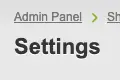
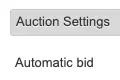

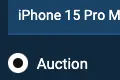

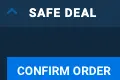
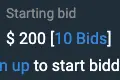
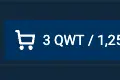
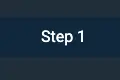

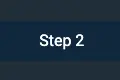
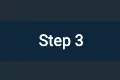



No plugin reviews yet.