Weather Forecast
The Weather Forecast Plugin adds a nice-looking box with weather forecast to your site, be it a real estate agency or a used yacht brokers site, allowing visitors to get accurate weather forecasts when browsing your site and listing details.
Weather box on your site
The Plugin adds a weather box to your site. By default, the widget is added to the sidebar both on the homepage and on other pages of your site. The box displays real-time weather as well as the forecast for the next three days. The widget displays maximum and minimum temperature and features a weather icon for better visualization.
The visitor may click a link located at the bottom of the box and navigate to the Weather Service site, which we use to power the widget. The forecast data is updated every two hours and is stored in cache.
Weather box on listing details page
This feature will come in handy for real estate scripts as a visitor is always interested in knowing what the weather is like in a place where he is intending to buy a property. The Plugin adds additional details with the weather appearing at the bottom of a listing and features current weather as well as the weather forecast for the next three days.
Key feature in the Back End
The manager in the admin panel allows you to further configure the Plugin to match your site needs. If your site targets a particular city, you may configure the Plugin to display the weather for a certain location only. Alternatively, you may enable the option which will display real-time weather relevant to each of your visitor's location.
By default, The Plugin creates a field group displaying a weather forecast at the bottom of a listing. However, you may shift the field group to the top of the page or link listing fields to the weather group. This will be highly convenient when the forecast is linked to a group of fields displaying a listing location.
The Plugin uses the API of OpenWeatherMap - a free Weather Service, which has proved to be very accurate and reliable. Hopefully the Service will retain its stability and will further develop to enhance the Plugin performance. The Weather Forecast Plugin makes your site more interactive and increases its informational value for the user. Flynax customers are entitled to use the Weather Forecast Plugin for free.
You have to log in to view installation instructions.
- A PHP 8 issue fixed
- A multilingual city name issue fixed
- An option to show forecasts in units relating to a visitor's location added
- A floating bug when installing the plugin fixed
- A new geocoding service applied to the location selection in the admin panel
- Hardcoded phrases are now available in language manager
- Default location issue in the weather box in other languages fixed
- Listing location by coordinates added
- Use of paid weather feed replaced with a free one
- Stability improvements and bug fixes
- Fixed javascript error in Firefox
- Improved styles for FireFox
- The plugin adjusted to the latest templates.
- Google Maps usage optimized
- Previous update issue fixed
- Fixed the problem of setting default location for the weather sidebar box
- Fixed the problem of displaying the weather based on a visitor's location
- Fixed the problem with saving default location
- Syntax error in weather box fixed
- Interface and core reworked
- A new weather API applied
- New caching system integrated
- Optimized to properly work with the Listing Preview plugin
- Weather box position problem fixed, now bottom position is available on listing details page.
- Adjusted to the responsive templates
- Arranged a connection with the Location Finder Plugin
- Minor bug fixed
- Weather Forecast on Listing Details page adjusted to the Mobile version
- mapping for geo-related fields added
- WOEID gets updated after editing listings
- Black front-end page porblems solved
- Now the Plugin is available for Flynax v.4.0
- Show weather by visitor location feature added
- Javascript datapicker error fixed
- Weather conditions and days names are separated to languages manager
- "Call to a member function assign_by_ref()" Error fixed
- Initial release
- Location detecting on the Listing details widget fixed.


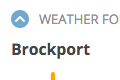
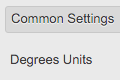
Please let me know when this will be available in spanish and in Celsius.
Miguel , Mar 03, 2011Thanks
We will add the weather conditions to phrases manager during this week.
Developer, Mar 07, 2011You can switch degrees to Celsius in Admin Panel » Configurations » Weather Forecast
if you are looking for your city Location WOEID to change in admin panel, just go here : http://weather.yahoo.com and choose your continent » country » region, you can also make a search to find directly you city.
Amir Khalid, Mar 08, 2011in the page result,take a look to the link on your browser, you will see numbers in the end of the link, that's you city Location WOEID
He,
Torsten, Mar 10, 2011The version with the function change language by the phrases manager, comes this week ?
New version will be ready today.
Developer, Mar 11, 2011Please be patient.