Social Meta Tags
Social Media plays an important role in sharing the content of your website and is capable of brining a lot of targeted traffic to your ads. The Social Meta Tags Plugin optimizes your website content and prepares it for sharing in most popular social networks, such as Twitter and Facebook.
How it works
The plugin works based on Open Graph Protocol that makes it easier to share the content of your website. The plugin has a list of the required social meta tags, which are used to build a nicely-looking ad with the right title, description and an image. The Social Meta Tags plugin grabs the right social meta tags and prepares your ad for being shared in popular social networks.
Front End
Normally, the plugin is visually added to the listings details page and is presented as a set of icons visually representing a social network. By clicking an icon, the plugin brings up a pop-up window displaying the ad as it will look like when shared on a social network. The confirm button allows a user to complete the sharing process and send the ad to the preferred social network.
Although the plugin is mainly intended for being used on the listing details page, it can also be placed on other pages of your website; meaning that other pages may also be shared in social networks.
If you want to add a price field when sharing the ad with Open Graph, you will also need to install a Currency Converter plugin.
When building an ad for sharing, the plugin will attempt to grab the image thumbnail for the ad, if it is missing, it will insert the logo of your website instead of the thumbnail.
Back End
The plugin works on a plug-and-play basis and does not require any configuration after installation. To make it work, you will only need to upload a logo, which will be used to go with the ad, in case an ad will have no photos.
You will also need to specify the Facebook/Twitter app id to associate the plugin with the social network. After that, the configuration of the plugin will be complete and your users will be able to start sharing ads in social networks.
The plugin is capable of brining organic traffic to your ads because each user, sharing the ad in social networks shares it among his or her circle of friends, and thus the ads on your website get more exposure and more potential leads.
You have to log in to view installation instructions.
- A picture issue when publishing news on Facebook fixed
- A picture issue when publishing listings to X (former Twitter) fixed
- Ability to show news pictures added
- Private photo issue when using membership plans fixed.
- Wrong news title issue when publishing in the social networks fixed
- The update issue when installing the Plugin on version earlier than 4.7.0 fixed
- Slow page rendering issue fixed
- The retired Google+ option removed
- The retired Price Field Key option removed
- Wrong meta titles in categories fixed
- Missing details about image size added
- OG missing images bug in Flynax 4.6 fixed
- Account logo added to tags in account page
- Page name replaced with page title
- Meta title tag added to listing details page
- New tags added
- A few minor bugs fixed
- A few minor bugs fixed
- Stability of the plugin boosted
- Initial release

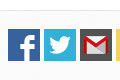
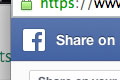
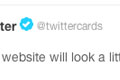
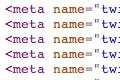
No plugin reviews yet.