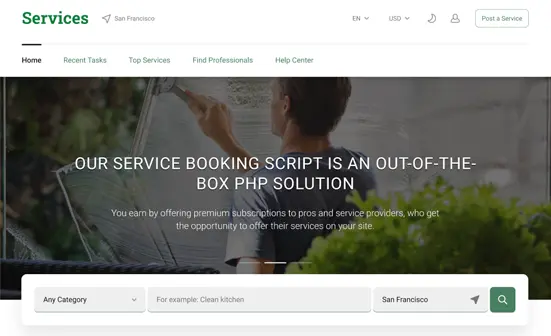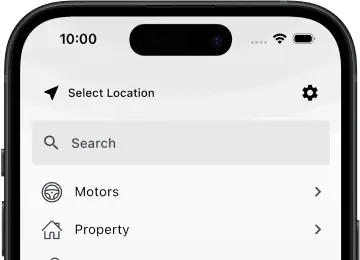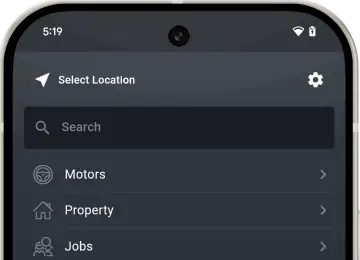Key Features
Monetize your service portal
Use flexible settings of the membership plans and a number of gateways to charge pros for posting service listings on your site.
Book and pay for services online
Our advanced booking add-on allows service providers to set up their services for booking and makes booking for customers easy.
Filter services by numerous parameters
To speed up the search for needed services you may configure an individual filter for every category with relevant filtering parameters.
Alerts for new tasks
After posting a task to a category, the script will send notifications to all the pros from the category so they could make their offers.
Find a service provider around you
The ability to search for service providers on maps and make an appointment with the nearest one lets users get tasks done faster.
Customer Reviews
As part of the quality assurance policy on your service portal, you may enable reviews, which will motivate pros into offering quality services.
Top Rated Services
The option features the most successful pros on the home page based on their ratings and allows customers to quickly find the right pros.
Recently Posted Tasks
Without waiting for the alert system to notify pros of upcoming tasks, they may browse through recent task offers and apply right away.
One Listing for a Few Pros
Divided booking of the same service offered by a few pros in the company gives extraordinary flexibility to such companies.