Account Synchronizer
If you have two or more websites running on Flynax script and each of this website features a specific classifieds industry, auto, real-estate, jobs and others, you may want to bring the users of those websites together. In other words, a user who registers on any of your website automatically becomes a member on all of your remaining websites and the accounts get synced whenever changes are made.
How it works
The name of the plugin speaks for itself; it syncs the accounts between the two or more websites running on Flynax script. Account synchronization starts when the plugin is installed. From this moment, every user registering on one of your websites will have an account automatically created on other connected websites. The plugin also tracks editing accounts by users in the front end or in admin panel, all the changes made to the account will automatically be transferred to other websites.
Front End
The plugin is mainly intended for the administrator; however, your users will feel the benefit of the plugin if they ever need to switch between your websites. For the sake of an example, let us consider Google with its various services, such as YouTube, Google Play/photos/docs/calendar and others. You only need to sign up for Gmail and your master Gmail account will automatically be linked to all of Google’s services. Similarly, Flynax account synchronization plugin will allow your users to have access to all of your Flynax websites without the need to create extra accounts.
Back end
To start working with the plugin, you will need to buy and install the plugin on each of the website that you wish to sync. If you have three websites, for instance, auto, realty and a job-board, you will need to decide which will be the master site.
You will then need to navigate to this website admin panel and then to the plugin manager in order to add the remaining websites by entering them into the appropriate fields. To do this, you will need to enter the website url, admin username and password. Once you do this, the websites that you have added will be bridged and all of the accounts on them will by synced. It is also worth noting that synchronization works not only between the master site and the connected ones, but between all of the websites connected. That is, if changes are made in any of the connected website, they will be transferred to the entire cluster.
The plugin manager also offers a section for configuring different account types. For instance, you may have an account type on one of the sites, which does not exist on another; in this case, you may turn off synchronization for this account type or create it right in the plugin manager. There is also a section in the plugin that allows you to see the fields on the connected websites, if some of the fields are missing, you may create and sync them right in the plugin manager.
The plugin is a must-have if you are running more than one website on Flynax software and wish to create a single entry point where your users will feel as part of a single ecosystem.
You have to log in to view installation instructions.
- Initial release

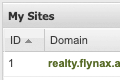
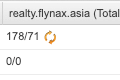

No plugin reviews yet.