Average Price
The average price plugin is designed to help your users better navigate ads on your website and see the average market price for an item they intend to buy. For instance, a user who is looking for a car and is viewing an ad will appreciate the information on the average market price for similar cars as it will help him make a better purchasing decision or leave the ad and look for other options. The plugin will show your users that the website owner cares about them and wants them to have better shopping experience.
How it works
The plugin calculates the price of an item in relation to its average market price. The average price is shown as a graph where the price position of the viewed listing is located on an X-axis in relation to the difference with an average price. The average price calculation is done on the basis of forms with relevance criteria configured in back end.
Front End
When a user views a listing details page, it will feature an average price box showing market price analysis of similar items currently on sale. The box with an average price will show a graph featuring a current listing price and then an average market price of similar listings at the bottom of the page.
The user will instantly see the current listing price and an average price for similar items and will be able to make his purchasing decision based on similar price statistics. The box will also feature the number of ads analyzed for calculating an average price, the ads will be presented as a link, and upon click, a user may go over them and view them in detail.
Back End
After installation, you will find a plugin manager in back end, which will allow you to configure it to your preferences. Let us go over the configuration options offered by the plugin:
Price recalculation interval
Because average price calculation process is resource-intensive, the recalculation interval set by the plugin is 7 days. That is, the plugin will present the user with cached results for the past 7 days. You may decrease the recalculation interval by entering the number of days in the appropriate field in the plugin manager.
Hiding the average price box
There is a setting that hides the average price box if the price of the viewed listing is higher than the average market price. This setting is useful if you don’t want to scare off potential buyers when they find out that the average market price for the item they’re viewing is lower. However, if you have a lot of different sellers on your website dealing in similar items, you may leave the box to promote healthy competition.
Hiding or displaying ads counter
If your website does not have many ads, we recommend that you hide the number of ads used in calculating an average price. For instance, a user who sees that only 5 ads were used in the calculation of an average price may doubt the reliability of price analysis whereas for a website with hundreds of ads, the counter would be a good idea as a user will see that over 100 similar ads were used for working out the average price.
Configuring relevance forms
The final setting will allow you to configure the relevant listing fields for calculation of an average price. You may opt for a category browse form, in which case, the ads from the same category will be used to calculate the average price.
If you have a similar listings plugin installed, you may choose this form and use the fields from it for price calculation. The plugin has a custom form that allows you to build it from scratch based on your own relevance criteria preferences. Furthermore, you may build custom forms for different listing types so that each category has its own form for calculating an average price. For instance, for cars, those forms may be: mileage, transmission, year of make and condition whereas for properties, the relevance criteria may be: number of bedrooms, district, square feet etc.
The average price plugin will be a good addition to any classifieds site and will help your users make better purchasing decisions.
You have to log in to view installation instructions.
- A few minor bugs fixed
- An error when comparing listings by the location fixed
- Missing average price issue when using a lot of comparing fields fixed
- Missing price issue in the block fixed
- Plugin performance improved
- Incorrect performance of the box in version 4.8.1 fixed
- Initial release

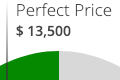
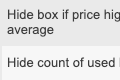
No plugin reviews yet.