Banners
As you probably know, a banner is a rectangular advertisement shown or rotated on a site and linked to the advertiser’s website page. You may offer banners on your site to give advertisers the opportunity to promote their sites, products or services, in return, you get revenue by selling banner space on your site.
How it works
Technically the Plugin allows users to post their banners on your site in positions preconfigured in the templates by purchasing banner packages. The Plugin may handle such banner formats as html and images including animated ones.
Even though installation takes less than a minute you'll need to dedicate some time to set it up. Setting up the Plugin is conducted in four steps:
- Plugin installation;
- Adding boxes;
- Creating banner packages; and
- Checking a payment gateway.
Banners can be added both by users from front end and by the Administrator from back end if he prefers to have control over content added to his site. In this case he is supposed to deal with advertisers directly posting banners for users from back end. The Administrator may collect payments for banner placement either directly to his payment account or through our Invoice Plugin.
Adding banner boxes
The Plugin allows you to set positions for banners on different pages of your site including categories. Positions are set with standard content boxes that act as containers for banners. You'll be able to add a banner box from admin panel of your site from the "Content Boxes" section. Keep in mind that positions of banner boxes depend on the template structure, that is, every template has a certain number of positions that can be filled with banner boxes, and a particular position in one template may be impossible in other templates. Using standard settings for content boxes you may set such parameters as position of a box on the page, page, listing type, category and whether you want to enable site design or not.
Creating banner packages
After adding a box for banners and setting its position on the site, you may now proceed to creating banner packages and selling them to users. Just as configuring banner boxes you're supposed to add packages from the manager of the Plugin in back end. There are quite a few settings, which you may use to configure and fine-tune a package, some of them are:
- Select an account type(s) to which banners will be made available;
- Link banner positions to packages offering better positions at higher prices;
- Set up geo targeting options for banners;
- Set duration of a package in days or based on a number of views.
Front End
With the banner boxes and packages added from back end, users may now navigate to "My banners" section in their account area. From there, they can purchase banner packages and start adding banners to your site. The process of adding a banner by a user is quick and simple. The user only needs to purchase a package, choose position for a banner, select a banner type and provide a link to it. From ‘My banners’ section, the user may also see statistics on all of the existing banners, such as shows, clicks and positions. He may also see the list of all banner packages he had purchased, both active and inactive and renew the ones, which had expired.
The Banner Plugin is indispensable for classifieds sites, big and small; your users will definitely find many ways, in which they can benefit from it. The Banners Plugin also extends the reach for monetizing your website and allows you to sell ad space more effectively.
You have to log in to view installation instructions.
- Support for PHP 8 added
- Issues on the edit banner page fixed
- Minor bugs solved
- Fixed an error when loading a banner in Flynax Software 4.9.0
- Fixed an issue with displaying empty boxes when this option is enabled.
- The banner status issue in the admin panel fixed
- The banner issue in the listing grid on the Recently Viewed page fixed
- The plugin adjusted to the new version of the Multifield plugin
- Adjusted to Flynax v4.6.x and v4.7.x
- Stability of the plugin boosted
- Reported bugs fixed
- The plugin is adjusted to Flynax 4.5.2
- Adusted to Flynax v4.4.x
- Ability to add Google responsive banners
- A few minor bugs fixed
- Styles conflict solved
- Responsive adaptation
- Performance of the plugin boosted
- Minor bugs fixed
- Adjusted to the responsive templates
- Minor bugs fixed
- New features:
- Hide empty boxes without banners
- Show banners based on ad details location (geo filtering plugin required) - A few minor bugs fixed
- Stability improved
- Geo filter support
- A few minor bugs fixed
- A few minor bugs fixed
- A few minor bugs fixed
- NoFollow option
- Performance of the plugin boosted
- Fixed a typo
- Exclude countries
- A few bugs fixed
- Stability of the plugin boosted
- A few minor bugs fixed
- Stability of the plugin boosted
- Fixed HTML problem issue
- Improved stability
- Fixed upload media issue
- Ability to add a banner to the list of categories for "General Simple Templates" only.
- A few minor bugs fixed
- Array title issue fixed
- A few minor bugs fixed
- Fixed unlimited Banner plans issue
- Fixed a typo
- Adding banners without urls
- Banner plan look adjusted
- Limiting banners based on shows
- Ability to renew a banner plan
- Adjustable box position
- Key issue in banner boxes fixed
- Upload issue in IE9 fixed
- Support for flash and html banners added
- Auto approval of banners added
- Now the Plugin is available for Flynax v.4.0
- Significant improvements made to the Plugin
- Ability for users to post banners added
- Geo targeting option added
- Banners fetch logic changed
- Uninstall syntax error fixed
- "Hide plugin blocks after installation" feature added
- Initial release


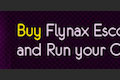


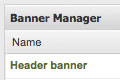
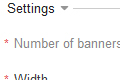
Hey ..does this pluggin support RTL language ?
Yes it does, if the current browse language is RTL.
Developer, Apr 15, 2011It means if you surf the website in Arabic language then banners will be RTL as well.
Hello Harley,
John Freeman, Feb 05, 2012Could you explain your problem for our support? Use this link to contact our support please: http://www.flynax.com/support.html
What a great banner plug in.
colin williams, Apr 26, 2012very adaptable and allowing customers to make their own....genius, i never thought of that.
Thanks.
Thank you for the new version! Is a very powerful plugin!
Hello Morgan,
Sid, Jun 03, 2012We will include flash and text/js banner types to the following plugin version update, we hope to release new version during 2 weeks.