Claim a Listing
When populating your site with listings from different feeds and resources you may face up to a legal issue one day when respective owners of imported listings might show up and ask you to provide access to their listings or request for removal. If you don't have a module that allows such users to claim their listings you will need to spend some time checking identity of claimers, creating accounts and sending the details to listing owners. What if you get a dozen claims from respective owners of listings every day? This is when you'll need the Claim Listing plugin that gives your users all necessary tools for claiming their listings and verifying ownership automatically.
How it works
After installation of the Plugin, it adds a special manager to the back end from where the administrator can moderate listing claims. The Plugin also offers a dozen important settings in the Basic Settings section that allow you to fine-tune the Plugin the way you need it. In the front end, the Plugin adds a Claim Listing button to the listing details. After clicking the button and going through the verification procedure, the user will be able to gain ownership of his listing(s). Depending on configurations of the Plugin, you may offer three options for verifying ownership: by email, SMS and by sending images that might prove ownership.
Front End
The Plugin offers three options for verifying ownership. Depending on availability of contact details in listings, you can enable all of them or only those that will really work out for your site.
Verification by email. The option is available for all the listings that offer email addresses in contact details. The Plugin will send a 4-digit code to the email address. If a claimer has access to the email address he will be able to easily verify ownership by receiving and entering the code on your site.
Verification by SMS. The option is available for listings that come with phone numbers. The Plugin will send a 4-digit code to the phone number specified in the listing. The claimer will need to enter the code in the field on the site to obtain ownership of the listing.
Verification by with images and other clues. This is the simplest option that is offered by default. For instance, a user willing to obtain ownership of his car listing needs to take a photo of his car and attach it to the form. After getting the claim and comparing the two images, the Administrator will then have to decide either in favor or against the user’s claim for the listing.
To claim a listing, the user is supposed to be logged in. If the user doesn't have an account with your site, he will be offered to go through a quick sign-up while claiming a listing.
Back End
Despite the fact that the Plugin is installed with one click, you are given a choice if you want to enable it for users or keep it disabled until you set it up from the Basic Settings.
If contact details of imported listings offer a phone number, you can enable verification by phone in order to make it fully automatic. The module will send an SMS with a verification code to the listing phone number and if the claimer has access to the phone number he will be able to easily verify his ownership by entering the code in the field. The Plugin sends SMS through ClickaTell, an SMS service, that offers different subscriptions for its services. So, you'll need to create an account with ClickaTell to make it work. Then you'll need to enter the details from the Basic Settings and map the phone field that will used for sending SMS.
The easiest way to verify ownership is to enable verification by email, which is easy and fast, of course if contact details of imported listings offer email addresses. The Plugin will send a 4-digit code to the email address asking the claimer to verify the ownership by entering the code in the field on the site. There is only one pitfall with this option. By default, the field manager doesn't offer an email address field because it is a system one used in the first registration step. So, before importing listings, you'll need to create an Email Address field, so you could further map it for listings and for the Claim plugin.
Due to the fact that verification by SMS and email are fully automatic, the manager in back end collects claims from users wanting to verify ownership with images or any other graphical clues that might prove their ownership. The administrator will need to review images sent by the claimer and in case of a match transfer ownership to the claimer or deny the claim in case of a mismatch.
The Plugin allows users to claim several listings with the same phone number or email address. So, if you want to make it easier for users, you may enable the options.
The Claim Listing plugin works together with the XML Feed Import and XLS(X)/CSV Import/Export plugins. So, after importing listings with the plugins above the claim option will be enabled for such listings automatically. If the administrator or user copied someone's listings from other sites the Plugin allows you to edit the user account and enable the claim option for listings of that account, so respective owners could claim such listings and obtain ownership.
You have to log in to view installation instructions.
- Minor bugs fixed
- Minor bugs fixed
- The ability to select an account type when signing up added
- Plugin-generated URL removed from the sitemap
- Image selection button issue in Nova templates on mobile devices fixed
- Two-way SMS messaging option added
- Support of Clickatell REST API added
- Email notifications to Administrator about new requests added
- Ability to claim a few listings with one request added
- A few minor bugs fixed
- The plugin is adjusted to Flynax 4.5.2
- Bug in enable claim function in account with email used fixed
- Hooks in the Plugin adjusted to a new parser system
- Initial release


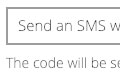
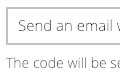
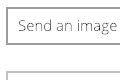
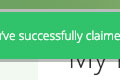
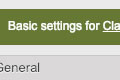
No plugin reviews yet.