Compare Listings
The Compare Listings Plugin allows your users to add a few listings to a comparison list, apply the action to further compare them in a nicely formatted table. The compared listings are grouped in columns allowing users to scrupulously compare various listing properties and features without switching back and forth from one ad to another.
The Plugin is an extremely useful add-on for any classifieds site but it comes in especially handy for a real estate marketplace or car classifieds site allowing users to compare car specs or different property types in a table.
How it works
In front end, the Plugin adds an icon depicting two arrows facing each other to the top of the listing gallery on listing details, or next to each listing, if they are shown on the Browse page. Hovering a cursor over the icon will bring up a tip reading "Add to a comparison table". Once the user clicks the icon, a property or car he is viewing will be added to a comparison list allowing him to manage ads in the list before adding them to the table; that is the user may either remove some ads from the list or add new ones to it.
After getting the right list the user will need to click the Compare button; he'll be taken to the comparison page to view and compare the listings line by line in a conveniently formatted table. More so, the user may save his comparison results, and the data will be added to "Saved Results" allowing the user to get back to it later and view it again, or create more comparison tables for different types of listings. If the user has added quite a few listings to a comparison table, a horizontal scroll bar appears the bottom of the table allowing him to easily scroll across the columns.
Why your users need the Plugin
The ability to save the results is especially convenient for a car classifieds site when a user is considering different car makes and wishes to have different comparison tables based on a particular make or model. The same relates to real estate sites, if the user is searching for various property types, for instance a vacation or a beach house or an apartment, in the same way, he may create and save different comparison tables for each of the property type.
The Plugin facilitates navigation across multiple similar listings and helps users make a more informed purchasing decision. Primarily developed with an insight into real estate and auto, the Plugin may also be used for other types of classifieds helping users compare different listings easier and faster.
You have to log in to view installation instructions.
- Minor bugs fixed
- A missing icon issue in the Safari browser fixed
- A bug when the Save-the-result link disappeared fixed
- A pulsating large SVG icon issue fixed
- Listing data selection functionality when adding listings to the compare table reworked
- Icons converted to SVG
- Compare icons added to the featured listing box (setting in back end)
- Missing listings details in the table fixed
- Fullscreen mode issue in the Nova templates fixed
- Compare tab position issue fixed
- Compare icons position issue in RTL fixed
- Icons issue on 404 and need login pages fixed
- Plugin reworked from scratch
- Support for mobile interface added
- Plugin performance improved
- All reported bugs fixed
- Comparison tools removed from the Add/Edit Listing pages to improve their stability
- Minor improvements
- column height issue after removing a listing from comparison table fixed
- highlighting identical values in table when hovering improved
- The plugin is adjusted to Flynax 4.4.1
- The plugin is adjusted to Flynax 4.4
- Minor bugs fixed
- "Add/Remove from compare list" icon removed on mobile view for Flatty templates
- "Add to compare list" icon issue fixed for General Flatty template
- Fullscreen mode bug fixed
- Add to compare list on listing details issue fixed
- Adjusted to the responsive templates
- Auto switching to default view mode added
- Add/Remove icon moved to navigation bar on listing details page.
- Remove Comparison table option added
- Fields height issue in the comparison table fixed for FireFox 18 version
- Remove listing from comparizon table issue in IE9 fixed
- "Add to compare" icon activated on "Recently added page"
- Listing fields fetching logic changed on "Comparison table" page
- IE9 Floating panel position problem in fixed
- nofollow tag added to navigation icons
- Floating tab position fixed for IE8
- Comparison table fields alignment correcter for Chrome and IE browsers
- Empty fields on Comparison Table page fixed
- IE problems solved
- Full-screen button title changed
- Floating tab removed from mobile version
- Missed istallation tags added
- Now the Plugin is available for Flynax v.4.0
- Floating tab added
- New full-screen mode added
- Comparison tables saving feature added
- Wrong slashes in icons' paths fixed
- Full screen mode added
- Initial release

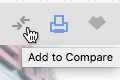
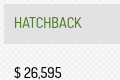
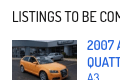
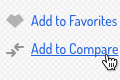
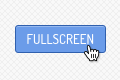
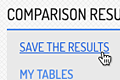
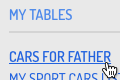
Does this plugin support Right to Left layout?
Abbood, Dec 08, 2010Yes, the plugin supports right-to-left languages.
Developer, Dec 13, 2010Looks great on 4.0 version, very well done :D
it really is a great module, but there is a little issue with saving results
lev, Apr 08, 2012when you add listings to table, you are required to log in in order to save results (if you are not logged in),
so it does not save results in such case. If you are logged in prior to saving it works great
please fix it
Visitor can't save the tables without having account and be logged in, it isn't bug.
John, Apr 08, 2012