CSV/XLS Listing Import/Export
The XLS(X)/CSV Import/Export plugin is quite a useful and powerful tool for populating your site with listings. It will save you and your users a lot of time and stress by giving them the ability to import bulk listings from their accounts in an intuitive manager with a few clicks.
How it works
After installation, the Plugin adds a manager to the back and front ends, from where the administrator and users may import and export their listings in the XLS(X) and CSV formats. Due to nature of the Plugin, it doesn't offer any extra settings in the Basic Settings section in back end offering custom settings for every uploaded file. After uploading a file, photos in a zipped archive and mapping columns with corresponding site fields, the user will be able to easily upload practically any file with listings.
Front End
The Plugin allows users to upload XLS(X) or CSV files with photos from the front end of your classifieds site. A user may find the link to the Import/Export manager in the Account Area after logging in. The link navigates to a separate page with file selectors; one for a file with listings and the other for photos in a zipped archive. After selecting and uploading files the user will be taken to a mapping manager. The mapping manager loads the uploaded file with dropdown selectors above every column allowing the user to map columns with corresponding fields available on the site, which makes the Plugin quite a flexible tool for handling files with different structures. If there are any inconsistencies between the field names on the site and those in the file, the user will be able to map them or skip data in a particular column.
At the bottom of the mapping manager, the user may find some extra settings. The settings allow the user to select a listing type to which the listings will be uploaded. The user may also select a default category for his listings in case something goes wrong with the category mapping from the file. Likewise, the user may select a default package, if the system failed to assign his listings to a selected package or membership plan. The user may choose if he wants his listings to go online right after the import or disable them, so he could have more time to browse through them and make sure everything is fine.
To upload pictures to the listings, a user will need to collect all the pictures in a folder and zip them making sure that the titles of pictures match the ones in the XLS(X) or CSV file separated by comma. Alternatively, the administrator or user may load pictures to your site from URLs listed in the XLS(X)/CSV file. The Plugin allows users to upload PNG and JPG images.
To make the Plugin work with membership plans the administrator will need to disable listing packages and enable membership plans from the Basic Settings. The number of imported listings, in this case, will be regulated by the number of listings offered by a membership plan. So, if the plan offers a package of 10 listings, the Plugin will import the first 10 listings from the file.
The Plugin offers quite flexible settings for exporting listings. The user will be able to select listings to be exported by date of posting, listing type and category.
Back End
The Plugin in back end looks and works almost in much the same way as in front end except for two settings that are available to the administrator only. They are "Default Owner" and "Mark as Paid". The administrator can set an owner for an uploaded file. When uploading premium or paid listings the administrator can also choose if he wants to import them as paid or import them and make the user pay for the listings uploaded. In this case, the uploaded listings will be assigned an unpaid status until the user purchases a listing package and renews his listings.
If an XLS(X) or CSV file contains a column that doesn't match any of the fields available on your site, the administrator can easily add a new field from the Field Manager and further map it with the column in the file.
Make sure the RAM limit for your site is set to 512 Mb at least, which is the minimum limit for a stable performance of the Plugin. You may set a maximum file size that users will be able to upload per import session. Make sure you have enough disk space for uploaded files and photos. The current version of the Plugin doesn't offer the ability to import listings through FTP.
You have to log in to view installation instructions.
- Listing import speed increased
- Integration with the Auto Poster plugin added
- A few minor issues fixed
- Interaction with the Multifield/Location Filter plugin improved
- Selection of a proper category for listings improved
- The Plugin adjusted to the Remote Storage plugin
- A Youtube video import issue fixed
- Zipped photo removal issue after importing fixed
- Adapted for webp pictures saving feature
- A listing import error when using an unlimited membership plan fixed
- A missing value issue in fields when exporting listings fixed
- A category field duplicate issue when exporting listings fixed
- A missing listing issue when exporting listings fixed
- An ability to load photos from the cloud storage when importing listings added
- Incorrect code detection issue when importing phone numbers fixed
- Image import process improved
- The plugin is adjusted to the new version of the Multifield plugin
- Parsing of prices when importing listings improved
- Support for the updated Multifield plugin added
- Issues and errors reported by users fixed
- Import limit removed from back end.
- Reported bugs fixed
- Errors when importing listings with coordinates fixed
- Plugin phrases updated
- Adjusted to the escort script
- Adjusted to the Jobs listing type
- Support for importing listings with listing packages added
- Data import speed boosted
- Minor bugs fixed
- All reported bugs fixed
- User Interface improved
- Support for membership plans added
- The issue with frozen import process solved
- Temporary files removed after importing
- Horizontal scroll added to the import listings table on front-end
- Location coordinates data added to import/export
- Minor improvements
- Uploading pictures by URL improved
- Phone number parsing improved
- Minor bug fixed
- Limit (based on selected plan) of uploading pictures per listing added
- Import process improved
- A few minor bugs fixed
- Import problem fixed
- The plugin is adjusted to Flynax 4.4.
- Empty "e-mail", "username" and "main picture" fields issue solved
- Minor bugs fixed
- Front-end interfaces adjusted to the responsive templates
- "Parent Category" field added to the export form
- The logic of uploading file type checking changed
- category search algorithm improved
- YouTube field added to import form
- available plans added to the user interface
- Minor bug fixes
- Restriction by Account Type added
- Connection issue with the "Multifields" plugin added
- Ability for users to export/import ads added
- Import process improved
- "Sub-category Name" system field added
- Import listings with pictures from zip archive problem solved
- Export listings to Excel improved
- Field parsing when importing improved
- importing field values related to data entries fixed
- importing pictures by urls with no extensions included
- Not Lating data Import/Export support added
- Importing price data problem solved
- Now the Plugin is available for Flynax v.4.X
- "Export/Import listing with puctures" feature added
- Bugs fixes
- Initial release

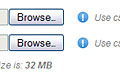
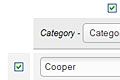

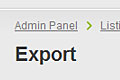

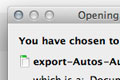
I am happy that you released this addon since is very important for big players. Thanks
Adi, Aug 29, 2012I think this is a very important plugin for auto websites with massive feeders from others auto dealers!!!
One very relevant thing, you can manage pictures by using just their URL, that way pictures of some listings can be in a different server from another auto-website. Really good improvement