Facebook Connect
Facebook connect plugin is a big step towards socializing your site and making it more engaging for users. In a world where people are often pushed for time, the signup process is often off-putting for users and most of them will abandon your site at a step when they will be offered to go through a registration procedure. The Facebook connect plugin helps you retain first time visitors by offering them to instantly gain access to your site without the need to fill out a registration form.
How it works
Facebook Connect Plugin gives site visitors a really simple and convenient way of logging into your site without the need to go through a registration process. With no more than a couple of clicks, visitors become fully-fledged members with the help of Facebook authorization.
Front End
With the Facebook connect plugin, visitors who do not wish to register will be offered a Facebook Connect option, which, in the front end, is presented as a button next to a registration link. By clicking it, the user will join your site and his Facebook profile information will be used to create a user account. The account details will be sent to a user’s Facebook email, thus he will be able to log in his account with his new member account or continue using the Facebook connect option. This option works best for sites where visitors don't need to enter a lot of information to create their profiles.
There is also a second option offering a two-step registration process. You should enable it if member accounts require more information from users. With this option, visitors gaining access to your site through Facebook connect plugin will need to complete the second registration step by entering more information.
Back End
To use the Facebook connect plugin, you will need a developer account with Facebook and an App ID to configure your site domain in the back end. Most of plugin configuration happens on Facebook site and you will only need an App id and App secret for the plugin manager in back end. You will find a detailed instruction on configuring Facebook connect plugin in the plugin manager by navigating to Facebook Connect Settings page.
You have to log in to view installation instructions.
- Facebook brand icon updated
- Facebook brand icon added
- A few minor bugs fixed
- Quick sign-up option added
- A few minor bugs fixed
- Fixed a compatibility issue with Facebook API response
- Stability improvements and bug fixes
- FIXED: Sometimes users get HTTP ERROR 500
- The plugin is adjusted to Flynax 4.5.2
- Solved some problems with PHP 5.3.x
- Issue with ERR_TOO_MANY_REDIRECTS has been solved
- Hooks in the Plugin adjusted to a new parser system
- issue on 404 page resolved
- The plugin is adjusted to Flynax 4.4.
- Issue with Facebook Fans solved
- A few minor bugs fixed
- A few minor bugs fixed
- Fully reworked
- Ability to select an account type added
- Stability of the plugin boosted
- adapted for responsive template
- A few minor bugs fixed
- Stability of the plugin boosted
- Fixed auto login problem without click on button
- Auto Login problem resolved
- Fixed a few minor bugs
- Checking for spammers signing up through Facebook Connect Plugin with AutoRegPrevent enabled
- Fixed a few minor bugs
- Fixed account menu issues
- Fix login problem through system module
- Login logic changed
- Fixed few minor bugs
- Logout problem fixed
- Typo fixed
- Minor bugs fixed
- Now the Plugin is available for Flynax v.4.0
- The problem resulting from malfunction of the email check module has been resolved.
- Log-out problem fixed
- New option added, default account type for accounts created by the plugin
- "Send notification to administrator" feature added
- Initial release

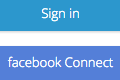

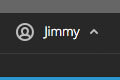
No plugin reviews yet.