Filter
The Filter Plugin is a convenient and quite powerful extension for classifieds sites allowing your users to quickly filter ads on different pages by numerous parameters and rather focus on available listing options than on coming up with proper search criteria.
Since classifieds sites contain a large number of ads, a user needs to have more or less accurate search criteria in his mind in order to locate a desired item. In reality, users’ search criteria are often vague and unclear, and a standard search sometimes fails to present a user with needed items due to a limited number of search fields. The Filter Plugin was developed to help users refine their search by offering them more flexible and varied filtering options. The use of this Plugin will allow site users to promptly locate desired items even when they don’t have specific search criteria. Aside from saving time on searching, the users will also be able to view similar listings based on selected criteria.
The filter consists of a box of sliders, ranges and dropdowns normally appearing in the left sidebar, but you may choose other positions from Filter settings. Users may find and use the Filter on the following pages:
- A listing type page;
- All categories of a listing type;
- A particular category or a list of categories;
- Search results;
- Field-bound Box pages.
The Filter offers a straightforward and intuitive interface. To start using it, the visitor either needs to click on a certain field and view the listings based on the selected option or move a scrollbar in order and apply the parameter to view all the listings in the selected range. Even if the search did not return desired results the user may easily roll back the selected filter parameter.
Admin Setting
Aside from the multiple user benefits, the Plugin also offers an array of flexible settings for the Administrator. To create a filter, you need to navigate to the filter settings and add a filter. You can add filters to the pages mentioned above.
Since the Filer is presented in a box in the front end, you are free to choose where to position it on the pages mentioned above. This gives you quite a few placement options for a filter box.
Keep in mind that the filter may be built only for a specific listing type. At that, you are in no way limited in the number of filters that you may create, and you may build individual filters for different listing types and categories.
Once you add a filter by selecting a filter box, listing type, category and location, you will need to build it. The process of building a filter happens much in the same way as populating the form with fields; that is, you drag and drop filter-related fields onto the form. It is worth noting that the Filter Manager contains a set of fields on the right, all of which may be used for building a filter. When building a filter, you may choose the following modes of displaying fields:
- dropdowns
- checkboxes
- sliders
- ranges
- links
- categories
Once the selected fields have been added to the filter, you’ll have to configure them. Each of the field has a gear icon, which represents a mini-manager for a selected field. The Plugin enables you to choose how the field will be displayed in the front end and set other parameters, for instance when adding a price field you may choose how you want to display it: as a slider or as a price range.
The Filter may work together with the Currency Converter plugin, and if the latter is installed on your site the plugin will convert prices into a selected currency while the Filter will show a price range in a selected currency.
The Filter can be also applied to pages created by the Field-bound Box plugin. Knowing that boxes and pages created by the Field-bound Box Plugin present a powerful SEO tool, which may help you promote your site, we have turned it into a specific feature. To give an example of how you may use it, let us take a real estate script where you may create a box containing a list of the most popular cities in a country, which your site is targeting. Visitors will navigate from this box to another page, for instance, property sales in London. While this is a good page in terms of SEO, it is of little value to a visitor as it contains no more than an unfiltered list of properties for sale. This is where the Filter Plugin comes in handy. It’ll help visitors refine multiple properties in London on the page and single out only those relevant to their search preferences.
You have to log in to view installation instructions.
- A few minor bugs fixed
- A PHP 8 error when editing a filter block fixed
- Filter issues in Classifieds Software 4.9.3 fixed
- An ability to display filter block in all subcategories of the selected categories added
- The interaction with the Multifield/Location Filter plugin improved
- An error when enabling transactions via the Offline Payments plugin on PHP 8 fixed
- A missing value issue in filters with the range type fixed
- An error when adding links with filters to the sitemap on PHP 8 fixed
- A bug when editing filters for Field-bound boxes fixed
- An error after clicking the Check/Uncheck all buttons fixed
- The filter in the slider mode updated
- Other minor bugs fixed
- A slider field issue in some fields fixed
- A filter Icon position issue found in Flynax 4.9.0 fixed
- A conflict with the Booking plugin on the search result page fixed
- Missing value issue in the fields generated for the Build-Bound Boxes plugin fixed
- Missing category issue in the filter box fixed
- Scrolling added to checkbox fields
- Filter cache system used for filters generated for Field-Bound Box and search result pages improved
- Field performance in the From-To mode improved
- Missing category name in the filter on the search result pages fixed
- An issue when filtering ads by the Age field in the From-To mode fixed
- An issue when filtering ads by category on the search results page fixed
- An issue when filtering ads by locations with the apostrophe fixed
- A MySQL error when editing the filter box from the back end fixed
- Incorrect data issue when geo filtering fixed
- Missing checkbox fields issue in filters fixed
- Incorrect filter boxes issue in Flynax 4.8.1 fixed
- Checkbox filter issue when using individual names fixed
- Missing filter box title issue in Flynax 4.8.1 fixed
- Plugin adjusted to Flynax 4.8.1
- Cache update issue in the filter box after adding/editing listings fixed
- Incompetability with the new version of the Multifield plugin fixed
- MySQL error when installing/updating the plugin on some servers fixed
- Incorrect filter data with a location selected from the Location Filter fixed
- Incorrect listing number issue in categories fixed
- Missing value issue in the Range mode fixed
- Duplicate slash issue in category paths with the Short URL mode enabled fixed
- Conflict with the Booking plugin exhibiting the MySQL error fixed
- Incorrect value issue in the H1 tag fixed
- The issue when filtering by namesake cities in different States fixed
- The issue when adding filters to page names in earlier versions fixed
- Checkbox filter issue with the "Short URL" option enabled fixed
- Error in filters with the "&" character in names fixed
- Missing listings issue after filtering fixed
- Slider issue fixed
- Generation of unwanted logs fixed
- "SEO-friendly metadata" setting added to filters
- Internal cache for repeated requests added
- The majority of the functions optimized and performance boosted
- Missing listings issue after applying a filter fixed
- Bug on search results page fixed
- Basic URLs generated by filters added to sitemap
- Broken phrases issue in filter with locations fixed
- "No" value bug in filter fixed
- Readable values instead of system keys added to URLs
- Missing category bug in pagination fixed
- From-To field format added
- A few minor bugs fixed
- The Plugin adjusted to Flynax 4.6
- A few minor bugs fixed
- Minor bugs fixed
- Preventing bots from crawling filter generated URLs added
- The plugin is adjusted to Flynax 4.5.2
- Error when saving "hide empty categories" option fixed
- Code refactoring implemented
- Adjusted to the new hooks system
- A few minor bugs with mod-rewrite disabled fixed
- MySQL keyword error in search mode fixed
- Missing subcategory bug fixed
- A few minor bugs fixed
- A few minor bugs fixed
- Bugs fixed and improvements made.
- Checkbox option to select fields added.
- Ability to enable a filter on field-bound box results page added.
- Minor improvements made and some bugs fixed
- The plugin is adjusted to Flynax 4.4.
- Minor bugs fixed
- Refresh function optimized
- Age field issue in escorts fixed
- A few minor bugs fixed
- Bug in years field in slider mode fixed
- Pagination bug fixed
- A few minor bugs fixed
- Functionality utterly reworked
- All found and reported bugs fixed
- Filtering search results added
- Category field made available for the filter box
- An expanding icon for boxes added to the Flatty mobile interface
- Redirect issue solved
- Adjusted to the responsive templates
- Connection with "AndroidConnect" plugin issue fixed
- Multifields plugin support issue fixed
- Minor bugs fixed
- "Posted By" field handler added
- Minor bugs fixed
- Problem with Data Entries fields solved
- Checkbox fields issue solved
- age field years conversion added
- minor bugs fixed
- Recount filters issue solved
- Minor bug fixes
- Filter Box error fixed
- iPhone application conflict solved
- Sliders limits issue solved
- Admin Panel ranges manager improved
- Initial release

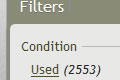
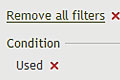
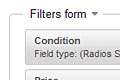
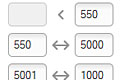
Is it somehow possible to make category filter plugin default search form? I mean that it was displayed instead of "refine search"??
lev, Sep 28, 2012It would be awesome if it was possible, and I know lots of people agree with me
thanks
Yes I agree with you, we will try to apply filter box on search results in some of next plugin version.
John, Sep 29, 2012This is one of your best addons. Congratulations