Listing Boxes
When a website has a large number of listings, it is the job of a webmaster to think how to make sure users do not get lost and quickly locate the ones they really need. The purpose of the Plugin is to show listings in separate boxes based on a particular parameter.
How it works?
After installation of the Plugin from back end, the Plugin adds a manager to the "Plugins" section, from where you can start adding custom boxes with different types of listings. The plugin manager offers a range of settings and options that will allow you to set up boxes the way you want them. After adding a box, it will show up on a selected page and position with a particular type of listings.
Front End
Users will see different listing boxes in front end with listings grouped according to their type or categories. You may place boxes with listings on any page of your classifieds site to meet your site concept. For instance, you may create boxes with random, popular, featured, recently added, and place them in different positions and pages of your website. In this way, when users enter your website they will not just see hundreds of unsorted listings in a long grid, but rather ads conveniently grouped together by certain parameters.
Back End
You will find a straightforward manager in back end from where you can create boxes and further fine-tune them to meet your requirements. To give you a better idea of how the Plugin works, we'll walk you through the process of adding a box to your website.
First you need to come up with the name for a new listing box, for instance: popular, recently added, random or any other title helping users to better understand what kind of ads will be displayed in the box. Secondly, you may set a position for a box on your website (top, middle, bottom, right or left) depending on your template because different templates offer their own positions for boxes. Then you will need to select a listing type, under which the box will be displayed, and decide how many listings will be shown in a box.
You may further customize the listing box by choosing specifically on which pages of your website and under which categories it will be shown.
Another optional setting in the manager allows you to apply a small thumb grid minimizing the picture size. This may come in handy when you wish to fit more listings in a box. There are a number of other useful settings in back end that you may use to further customize the listing box.
Interaction with other Plugins
The power of the Listing Box plugin may further be enhanced by other plugins. With the Rating plugin installed, you may also create a box with “top rated” listings. In this way, the ads that receive the highest rates will be grouped in the “top rated” listing box.
The functionality of the Listing Box plugin may also be coupled with the Listing Carousel plugin, which gives a sliding effect to static listing boxes turning them into a rotating carousel. The Carousel plugin works best when you have a large number of listings on your site.
With the Listing Box plugin, you may drive more traffic to particular listings, which would otherwise be left unseen or hard to find in a multitude of listing choices.
You have to log in to view installation instructions.
- The plugin adjusted to the new software version - 4.10.0
- An ability to select a category, whose listings will be shown in the block added
- An ability to show 'Task' listings generated by the service booking script added
- All reported bugs fixed
- Plugin performance improved
- Plugin stability improved
- Minor errors fixed and performance improved
- Minor bug fixes and improvements
- Plugin adjusted to Flynax 4.7.0
- Minor bugs fixed
- Ability to prevent listings with and without pics in the same boxes added
- Real URLs of photos added to HTML
- Bug caused by the Plugin in listing carousel fixed
- Reworked to meet the requirements of new features
- "Small Thumbnails Grid" option improved
- Duplicate ads issue fixed
- Minor improvements
- The plugin is adjusted to Flynax 4.5.0
- Minor bug fixed
- Adapted for 4.4.1 software version
- The plugin is adjusted to Flynax 4.4.
- Minor bug fixed
- Minor bugs fixed
- Adjusted to the responsive templates
- Minor bugs fixed
- A gridlike representation of ads added
- "Prevent ads displayed in other boxes" box option added
- Ability to show listings of different types in a listing box added
- Get Listings logic changed
- Duplicate issue after edit box solved
- Now the Plugin is available for Flynax v.4.0
- Empty boxes are not visible after installation by default
- Bug fixes
- Initial release

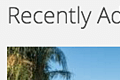

No plugin reviews yet.