Multifield/Location Filter
When you have thousands of ads on your website, you need to make sure that users will be able to find the right one quickly without wasting their time looking through irrelevant listings. The multifield/location filter is designed to streamline a user’s search by narrowing it down to most relevant ads.
How it works
The multifield/location plugin consists of two massive modules: the multifield filter that allows you to create various dropdown fields allowing users to filter through ads and land on exactly those matching their preferences. The location filter in its turn allows a user to filter through ads based on their location and narrow down their search to a particular location of the ad.
Another great feature that the Plugin may boast of is the ability to show ads in nearby locations within a specific radius. The Plugin allows you to display listings not only from the city selected by a user but also from the suburbs of the selected city and nearby areas and cities. The feature is especially useful for recently launched classified sites that cannot offer a wide selection of listings in all the locations.
Since the plugin consists of two modules, they will be described separately so that you could understand better how each of them works.
Multi-Field
The multifield module allows you to create an unlimited number of cascading dropdown fields that you may use on "Post an Ad", "Registration" pages and "Search" forms. The fields you create with the multifield plugin are interdependent meaning that every subsequent field represents a subcategory (or several subcategories) of a category selected from the previous fields.
To give you an example, let us say a user of a real-estate portal wishes to add a new property on a "Post an Ad" page. The dropdown list shows him a list of available properties to be added, such as an apartment, a cottage, a detached house, vacation homes and others. Those will be Level 1 field.
When a user selects a vacation house, he will see further options relating exclusively to vacation properties, represented by Level 2 field, such as beach, resort or an island house, cabins, condos and more.
By choosing, let’s say, a beach house, a user will see further subcategories represented by Level 3 fields, such as stilt, pier or a platform beach house.
The number of options and fields is unlimited and you can create as many of the subcategories as you want. This works similarly for other classifieds sites, for instance for auto allowing users to filter through brands, makes, models, versions, body types etc.
Location Filter
The Location Filter equips your site with a GEO filtering tool allowing you to create a set of interdependent location fields, which help users filter the listings based on a particular location.
When users select a certain country, they are presented with regions and cities relevant to the chosen country. For instance, if your site already allows a user to sort listings by country, you may further fine-tune the filtering by adding Field 2 – that will represent regions in a country, field 3 that will represent cities within a region, and even field 4 that will narrow down the options to districts, neighborhoods or metro stations within a city.
Back End
Considering the complexity of the Plugin, the manager in the Admin Panel offers you a multitude of configuration options. You can add multifields to the "Post an ad", "Registration" pages or search forms.
You may further specify on which pages of your website you want to use geo-filtering, you may also add the selected location to the page URL, for instance:
www.domain.com/united-states/california/san-francisco/properties.html
You may also add the first location level to a subdomain, and your ad will look like this:
united-states.domain.com/california/san-francisco/properties.html
The last option for the admin allows adding the location of the ad to the listing URL. With this option, the ad will have a location of a specific listing, and not the location selected by a user. For instance:
united-states.domain.com/california/san-francisco/properties/condo-in-arguello-blvd.html
As you can see, this adds value to your website SEO and allows the search engines to better index your ads. Furthermore, there are three options for the URL where "mixed" is a default one.
- Mixed: united-states.domain.com/california/san-francisco/properties.html
- Combined: united-states-california-san-francisco.domain.com/properties.html
- Unique: san-francisco.domain.com/properties.html
SEO Meta Data
The administrator may also apply a location variable to page Meta data, for instance a country:
united-states.domain.com/california/san-francisco/properties.html
In page settings, we may add location variables to the "Title" field. In the example below, you will see that we use programming elements, such as {if}:
Vehicles and Motorbikes for sale, auto spares and accessories {if location} in {if location_level3}{location_level3}, {/if}{location_level1}{/if}
In the front end, the title will look as follows:
Vehicles and Motorbikes for sale, auto spares and accessories in San Francisco, United States
This condition prevents from showing the variables and an “in” word if the location is not applied to a country.
As you can see, the plugin is versatile and offers an administrator a multitude of various options. The best way to understand how the plugin works is to start using it and creating your own fields in the admin panel. The multifield/location plugin is a must-have for classifieds sites of all types.
You have to log in to view installation instructions.
- An ability to remove inactive pages from the sitemap added
- An error when creating plugin-related fields fixed
- The plugin adjusted to the new language caching system
- Performance improved through optimizing db queries
- A user location identification algorithm improved
- A space issue in URLs generated by the Filter plugin fixed
- An interaction issue with the Reference Number plugin fixed
- The plugin adjusted to software version 4.9.3
- An incorrect redirect issue fixed
- A conflict when "Location in listing URL" and "Listing ID in URL" synchronously enabled fixed
- An incorrect redirect issue when installing the script into a subdirectory fixed
- An incorrect redirect issue on the Account Search page by alphabet fixed
- A location variable issue in metadata caused by the previous update fixed.
- A redirect issue from a random site installed in a subdirectory fixed
- An issue that caused loading inactive locations fixed
- An incorrect data issue in the canonical tag fixed
- A location field value reset issue when editing listings fixed
- An error when requesting a location URL with a non-existing language fixed
- A failure when selecting locations on maps on the Search on Map page fixed
- PHP 8 support issues resolved
- Wrong location link issue in the bread crumbs fixed
- An issue that caused duplicate indexes to fields in the database fixed
- Interaction of the Plugin with Field-Bound Boxes improved
- An issue when generating cyrillic locations on subdomains fixed
- Wrong sorting issue with the Nearby Ads option enabled fixed
- locfix issue on seller page URLs fixed
- Detection issue in URLs of categories consisting of two characters fixed
- Reset location issue on the seller page fixed
- A new option that shows listings from neighboring locations added
- Wrong language issue on the seller page fixed
- Location search issue in the back end fixed
- A bug that caused wrong links to the pages with multilingual paths in the sitemap fixed
- Short URL issue in listings caused by the Reference Number plugin fixed
- An ability to configure location fields/levels in the location pop-up added
- Duplicate links generated by the ?reset_location variable fixed
- Wrong autocomplete location results fixed
- Status issue after changing locations and lower-level locations fixed
- Ability to use location variables in metadata improved
- www domain redirect loop issue fixed
- Location variables usage on the pages generated by the Field-bound boxes improved
- Database queries performance improved
- Conflict between location URLs and system pages fixed
- Cache rebuilding issue fixed
- Selected location issue on the Advanced Search page fixed
- Location error in the listing box after clicking 'Load More Listings' fixed
- Visitor location detection issue fixed
- Ability to use location variables in metadata improved
- Issue on the Add a Listing page fixed
- Missing data issue in URLs on Listing Details page fixed
- Broken link on the Seller detail page fixed
- Multiformat removal issue fixed
- Applied locations removed from the URLs on search result pages
- Redirect loop issue on the Listing Details page on IDN domains fixed
- Ability to filter listings on the seller page added
- www redirect issue fixed
- Location return issue in metadata, titles and site name fixed
- Ability to filter listings on the pages generated by the Field-bound boxes added
- Ability to select locations from the navigation bar in header added
- Wrong location issue in the Location Filter box in the Wide template fixed
- Missing country issue in other plugins fixed
- Inactive field issue after changing the category on the Add a Listing page fixed
- First level field value issue in the default language instead of the selected one fixed
- Data entry conflict in cache resolved
- Ability to include location URLs to the sitemap added
- Inactive location issue in the autocomplete search fixed
- Redundant comma issue in the autocomplete search results fixed
- The bug that caused automatic selection of the default entry (for example, country) fixed
- Sorting issue in the dropdown fields fixed
- Multifield issue in the isolated search form fixed
- Multifield field data and their phrases moved to a separate table
- Missing path issue at the 4th location level and higher fixed
- Similar location removal issue by the key fixed
- The conflict between two and more multifields in one form fixed
- Next level selection issue in the default language fixed
- Issue when editing locations in back end fixed
- 500 error and wrong redirect after the previous update fixed
- idn_to_utf8 missing function fixed
- Broken links to listings in emails fixed
- Ability to set custom location URLs in different languages added
- Hreflang tag and language switching issues on location pages fixed
- Autodetection issue of disabled location fixed
- Failure to keep locations and location switching issues in Arabic fixed
- Managing geo data in the back end improved
- Location issue in listing types with the "Short View" enabled fixed
- Bug resulting in accidental removal of phrases fixed
- Home page link issue fixed
- Multiple www. bug in URLs fixed
- Editing item issue in Data Entries fixed
- Payment gateway interaction improved
- Plugin reworked and optimized
- Unique subdomain-based URLs added
- Plugin is well optimized for search engines
- Data Entry deleting problem fixed
- Add listing problem fixed
- The plugin is adjusted to Flynax 4.5.0
- A few minor bugs fixed
- A few minor bugs fixed
- Geo Filter not configured problem fixed
- A few minor bugs fixed
- A few minor bugs fixed
- Blank page fixed
- Minor bugs fixed
- The plugin is adjusted to Flynax 4.4.
- Locations-on-subdomains feature improved
- Stability of the plugin increased
- adjusted to the responsive template
- location on subdomains added
- location detection improved
- View details link problem fixed
- Empty names issue fixed.
- Minor bugs fixed
- Automatic sub-level creation fixed
- Canonical links added
- Caching added
- Path rebuilding improved
- import from server feature now allowed for all data entries and not only for geo filter data entry.
- geo location dropdowns type bug fixed
- Ability to add location data to meta description, keywords and title
- field rebuilding and other minor bugs fixed
- Plugin resources cache improved
- Fields relations on "Add Listing" page fixed
- search for multi-field items added
- remote import issue fixed
- Changing 'Bind with Data Format' option for the plugin-related fields disabled
- Initial release

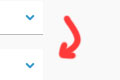
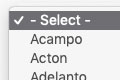


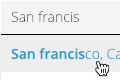
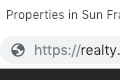
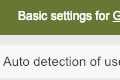
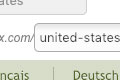


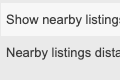
I love this plugin! Can you add please in the next updates a reset button for the Geo Filtering? This will be very useful for users that want to reset their location.
Thank you for the great plugin!
Hi John,
Mike Fletcher, Dec 14, 2012Actually there is a red Remove icon for each location item in the "My Location" box; the user can remove a selected City, Region or a Country by clicking the Remove icon.
By the way when the user removes a Country he resets his own location.
is it possible to use this plugin to create statistics about locations of registered users with graphs?
steve, Mar 29, 2013for example, 200 users are from united states, 50 from serbia etc.
if the answer is no, is there any other plug-in that can do that?
thank you in advance. :)
Unfortunately no, this plugin can't do it. And we haven't any other plugin which can do it because we don't think that such feature is useful for website at all...
John Freeman, Aug 22, 2013But there are many similar free widgets in the web which you can simple setup on your website.