Location Finder
The Plugin is designed to speed up and enhance user experience by automatically filling in the location fields based on a marker's position on the Google Maps when posting ads.
How it works?
The Plugin adds the Google Maps on the Add/Edit a Listing step above or below location-related fields, places the marker on the Maps based on a user IP address and fills in location fields with the address identified. More so, the user may further adjust or fine-tune the location by dragging the marker to show an exact location of a listing on the Maps.
More importantly, the marker is synced with location fields meaning if a user changes position of the marker on the Maps, the Plugin will immediately respond and fill in location fields on the listing form with accurate details. Similarly, if you make changes to an address in a location field, for instance, enter a different state or a city the marker will automatically jump to a new position on the Maps based on the new address. Since the Plugin is based on the Google Maps, you may rest assured that the location data is always accurate and up-to-date.
Intended use
Although the Location Finder Plugin is primarily designed for real estate software, boat or car classifieds, you may also use it for other types of classifieds, where a user needs to specify a listing location. The Plugin helps you pinpoint the exact location of your property, car, a boat or any other item that you wish to display on the Maps.
Admin Settings
No setting up is required, and once installed, the Administrator needs to go to the Basic Settings and simply select the fields for the country and region in the field mapping section.
You have to log in to view installation instructions.
- A missing plugin phrase added to the listing type settings in the back end
- A location value issue in location fields when changing the marker position on maps fixed
- Synchronization for the 'address' and 'zip code' fields added
- Availability of plugin phrases for different sections adjusted
- Support for search autocompletion option in dropdown fields added
- Synchronization of location fields and maps adjusted to the new version of the Multifield plugin
- JS error in the console fixed
- Plugin reworked to work with the newly integrated maps
- Issue when using the 'Account address on map' option together with the plugin fixed
- Ability to disable Google Maps API for the plugin added
- The plugin adjusted to the new Multifield version (2.0.0)
- Coordinates clearing issue when editing listings resolved
- Minor bugs fixed
- Interaction with the Multifield plugin improved
- Improvements made to the manager in back end
- Critical error when editing/posting ads from back end fixed
- Synchronization of custom locations improved
- Front end of the plugin reworked and simplified
- Ability to change marker position with a double click added
- Support for Place ID in location mapping for synchronizing with location fields added
- All reported bugs fixed
- Map position issue at the bottom resolved
- Google Maps usage improved
- Google Maps usage optimized
- Minor improvements
- Fixed the problem with incorrect position saving on the map after editing a listing in the admin panel
- Parse Error on the Edit Listing page in Admin Panel fixed
- Geo Mapping database improved
- Geo Mapping database manager added
- Synchronization between map and location fields added
- Locating visitor added
- Adjusted to the responsive template
- "Use visitor location" option added
- Zoom level issue fixed
- Now the Plugin is available for Flynax v.4.0, see plugin installation instructions.
- "Use map location" checkbox added
- The coordinates loosing problem was fixed on "Edit listing" page
- Plugin functionality was improved
- Fixed Typo
- Initial release

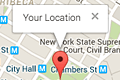
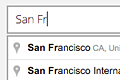

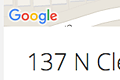
No plugin reviews yet.