Offline Payments
Today's market of payment solutions offers a variety of gateways for collecting online payments for a majority of countries. Still, there are countries, in which online payment solutions are not available or may be limited by the area of your business. That's where our Offline Payments plugin (formerly Bank Transfer Gateway) may come in handy. The Offline Payments add-on is an alternative to online payment gateways and is designed to facilitate the offline payment process on your classified site and set up clear tracking procedures.
How it works
After installing the Plugin with one click, the Administrator will need to set up the Offline Payments gateway from the back end, which boils down to managing a few intuitive settings. The Plugin will be offered in the checkout step whether a user buys a product from a seller with the Shopping Cart or a listing package on the site. A user will need to make a payment and send proof of payment. If everything is OK and the Administrator got a payment, he will enable the product from the Transactions manager.
Back end
After the installation, the Plugin will add a simple manager to the Monetization > Gateways section of your site from where you will be able to configure the Plugin. The manager allows you to give a unique name to the gateway for a more accurate representation of the gateway in the front end, set transaction ID length, and enter the recipient’s payment details.
The Plugin offers two ways for collecting offline payments:
A money transfer
You may add a recipient's name and country from the Plugin settings so that users could send you money transfers using such international money transfer services as Western Union, Money Gram, or any local money transfer service that operates in your country.
A bank transfer
You may also receive payments to your bank account. All you need to do is to add the recipient's bank details to the textarea field in the back end so users could copy them in the checkout step and send bank transfers.
You may use either of them or offer them both. A recipient of payments can be represented by the Administrator or any other member of your team.
When a user sends a request for payment, the system generates an incomplete transaction for the selected item in the Transactions sections. After cashing a payment or getting proof of the payment, the Administrator will get a notification with corresponding details. An incomplete transaction will get a button with the download icon, which represents a link to the file uploaded by the user, and a small green button that the Administrator will need to click in order to mark the transaction as paid and enable the product for the user.
The Plugin works well in combination with the Pay-As-You-Go Credits add-on and allows your users to buy credit packages and spend them for purchasing ads and other services on your site.
You may use the Offline Payments plugin along with the other payment gateways on your site or as the only payment gateway if no other gateways are available.
Front end
In the front end, a user will be able to add a payment request for a listing package, membership plan, and other monetization options offered on your site. Once a user sends a request for payment, the system will generate a transaction for the selected item for tracking purposes and for streamlining the process. A user will get an email encouraging him to make a payment and send proof of payment from the Payment History section that he may find in his Account Area. After sending a money transfer, a user will need to upload a file; it may be a bank receipt or a tracking number if a user sent a money transfer via a money transfer service. A user can use the Offline Payments to buy products from sellers with the Shopping Cart. The seller will be able to track his transactions on the Offline Payments page that he may find in his Account Area as well.
If no payment gateways are available in your area or your site doesn't qualify for the payment gateway terms of use, then the Offline Payments plugin may be a great solution. This simple and convenient tool will help both you and your users deal with offline payments in a hassle-free manner.
You have to log in to view installation instructions.
- A wrong listing status issue in the checkout step fixed
- Column redundancy issue in the payout table of the Affiliate Program plugin fixed
- The ability to fill in banking details in a few languages added
- The Plugin adjusted to the Shopping Cart & Auction version 3.0.0
- An ability to upload proof of payment added to the Account Area
- All the deprecated payment options removed
- An HTML editor for recipient payment details added to the back end
- All the reported bugs fixed
- Plugin renamed to 'Offline payments'
- The issue when enabling transactions with the Invoices plugin installed fixed
- Missing files bug when installing fixed
- Errors on the Requests page for payments fixed
- Status issue in the transaction manager fixed
- Error on the sign-up page when purchasing a plan fixed
- The Plugin adjusted to Flynax 4.6
- Confirmation moved to the Transactions section
- The plugin is adjusted to Flynax 4.5.2
- Payment details bug fixed;
- Profile page shopping cart bug fixed
- The plugin is adjusted to Flynax 4.4.
- The error in the 'Return to the site' link fixed;
- The error in the Item with Wire Transfer payment option selected fixed;
- The issue seller payment details fixed;
- Compatibility Issue in the escort script fixed;
- Compatibility issue with the Invoices plugin fixed;
- Incorrect data input issue in write_transfer fixed;
- Notification system for transactions added;
- added compatibility with Shopping Cart & Bidding plugin
- Plugin class call corrected
- City field issue fixed
- Corrected typo
- Invoice appearing in transactions grid fixed (Admin Panel)
- Initial release, avaialble for Flynax 4.x version or higher

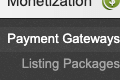
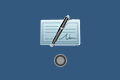
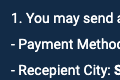
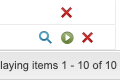
Hi, it's working !
Keep up the good work, Flynax!
http://wassito.com/images/BTPG.jpg
Thank you