Pay-As-You-Go Credits
Pay-As-You-Go Plugin deploys an internal payment system allowing your users to convert their money into credits and use them to pay for listing packages and other services offered on your classifieds site.
How it works
The Plugin provides your users with an alternative way to pay for the services offered on your site and is designed to help facilitate the payment process.
Users who are just starting on your site will probably not want to purchase an expensive membership plan. Alternatively, purchasing a certain number of credits to pay for some specific services may be a more convenient way to get to know your site better.
A pay-as-you-go credit plan is designed to help users purchase a certain number of credits and spend them gradually as need arises. With the Plugin activated, your customers no longer have the need to connect to the payment gateway to pay for a service; instead, they may use the available credits to buy it.
Back End
The Plugin offers a range of flexible settings for further customization in the admin panel. Let us go over some of them:
- You may set rates for credit packages in a user-friendly manager from admin panel. You may create a package, edit an existing one or delete the ones you no longer wish to be offered to your users.
- If you want, you may encourage your users to spend their credits more actively by setting a period within which the credits need to be used, otherwise they'll expire. Conversely, you may opt out of the expiration date allowing users to spend them whenever they wish.
- You may select any user and manually assign a credits package to him. This may be useful in cases when a user cannot purchase the credits through the site, but may make direct cash payment. You may assign credits to a certain user as a reward or a bonus for the activity that brings value to your site.
- You may adjust the cost of one credit relative to the cost of a service; in other words, how many credits will be deducted once a user pays for a particular service. The Plugin provides you with two configuring options:
- "One to one" a default option where one credit is equal to one unit of a monetary currency.
- "Automatic" where the cost of one credit is calculated based on the credits package cost. For instance, you added a credits package which costs $40 and contains 50 credits. In this case, one unit of credit currency will equal to Price of package/total credits.
Front End
In front end, the user may view and select a credits package by navigating to "My packages" in his profile. Having selected the desired credit plan, he may proceed to purchasing it by using any of the available payment gateways on your site.
Having purchased the plan, the user may continue surfing your site, and when need arises, he may spend the available credits to use a specific service on your site, such as posting a standard or a featured listing, adding a picture or a video, gaining access to a profile or any other service being part of the package.
Pay-As-You-Go Credits Plugin may be further enhanced by Flynax SMS Payment Plugin. If the latter is available on your site, users will be able to purchase credits by sending an SMS to a short number.
Having this Plugin on your site greatly expands and facilitates users' payment process by providing them with easy-to-use and convenient payment options.
You have to log in to view installation instructions.
- The plugin adjusted to the new software version - 4.10.0
- A few minor bugs fixed
- Period issue when purchasing credits fixed
- Decimal value issue in the amount of credits fixed
- Cron issue when checking for active period fixed
- The plugin adjusted to Flynax 4.6
- A few minor bugs fixed
- The plugin is adjusted to Flynax 4.4.
- support for Flatty responsive template added
- purchasing bug with the mod_rewrite disabled fixed
- notification issue after purchasing credits fixed
- Initial release


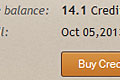
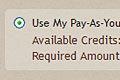
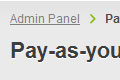
No plugin reviews yet.