Payza Gateway (Deprecated)
Payza is out of business, please choose another payment gateway plugin.
Being a leader in the payment processing market, Payza helps millions of customers safely send and accept funds, pay for goods and services and withdraw the funds to a number of local banks. Payza is truly an international payment provider operating in 197 countries with close to 9 million users. If you decide to use Payza Payment gateway on your site, you’ll get the following benefits:
- Send and accept payments in 21 currencies;
- Email and Live chat support from Payza team;
- Online invoicing and shopping cart;
- Advanced fraud prevention;
- Withdraw funds from Payza account to visa debit/credit cards;
- And many others.
Getting Started
To start using Payza on your site, you’ll need to create either a personal or a business account. The type of account is up to you to choose, a personal account is a quick way to start receiving payments whereas a business account gives you an extended functionality allowing you to integrate a shopping cart, create invoices, manage corporate payments and more. Whichever account you’ll create, business or personal, it is always free. Once you create an account, you’ll get access to the client area, from where you’ll be able to manage payments.
Receiving Payments
After activating Payza Payment gateway on your site, you’ll be able to start receiving payments. Your site members who have a Payza account will be able to buy a subscription or a service on your site via Payza. Even if your members don’t have a Payza account, they’ll be able to pay using their credit cards, and money will be credited to your Payza account.
Fees and Commissions
Opening an account with Payza is free, there are no yearly maintenance fees either. When members buy something on your classifieds site and pay with Payza, they don’t pay a commission for sending payments. You, on the other hand, are charged a 2.90% + $0.30 USD for each transaction amount sent to you from members, who use a Payza account. If a member doesn’t have a Payza account and pays directly with his credit card through Payza, you’ll be charged 6.99% + 0.55USD for each credit card transaction. Mind that when members pay in their own currency (other than default), you’ll be charged additional 2.5% currency exchange fee. You also pay a commission for withdrawing the money from your Payza account to either your bank account ($15 per transfer) or to your credit card ($8) per transfer. Although we have collected the information from Payza’s official site, we encourage you to check their fees and commissions page to get the most accurate data.
Withdrawing the Money
There are three ways to withdraw money from your Payza account. The first option is to order a Payza pre-paid card and withdraw the money from any ATM, although this option is not available for all countries and you’ll need to check if your country is eligible for receiving the pre-paid card. If your country is not on the list, there are two options left for you – one of them is a bank wire, using this option the money will be credited to your bank account. The third option is to withdraw the money directly to your credit card. Note that Payza works with Visa debit or credit cards and you may have issues with credit cards other than Visa.
Considering that Payza is used by millions of members all over the world, your classifieds site will benefit from it and your members will have more ways to pay for the services offered on your site.
You have to log in to view installation instructions.
- The plugin is adjusted to Flynax 4.4.x version
- Subscription option added
- Alerturl bug fixed
- Plugin renamed to Payza
- Now the Plugin is available for Flynax v.4.0
- Fixed Typo
- "Security word" setting added
- Initial release

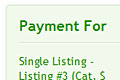
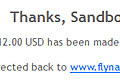
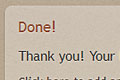
No plugin reviews yet.