Polls
Polls are a great way to interact with your website audience and get their insight into popular topics. Knowing what your users want will help you engage them better on your website by presenting them with most appropriate content.
How it works
After installation, you may proceed to placing a poll or a number of polls on your website. You may create polls from admin panel and later view statistics on users’ answers. The plugin allows for creation of several polls, which will be rotated and shown randomly to users.
Front End
When users are browsing your website, they will see a nicely-formatted box containing a poll. Users may participate in it by choosing the appropriate answer and clicking on it. After that, the user will see the poll results with his answer included in statistics. A user may view poll results without having to participate in it by clicking a “view results” link at the bottom of the box.
When users participate in a poll, they may view the results immediately after clicking on the answer without having to reload the page.
Back End
After installation, the plugin adds a manager to the back end of your website from where you may start creating and configuring polls. To create a poll, you will need to come up with a question and then possible answers to it.
Next to each of the answer, you will see a color picker box allowing you to click and drag a circle to achieve a color scheme that you like. If you have an RGB or HEX color code, you may enter it in the appropriate fields in a color picker tool and get a desired color. Furthermore, you may highlight different poll answers in various colors making the poll answers more noticeable to users.
If you want to create different polls, you may group them into one box and display them randomly to users. You may also create separate boxes for different polls and display all of them on your website.
The Polls plugin is an excellent addition to any classifieds website allowing to bring users closer together and boost their engagement in your site.
You have to log in to view installation instructions.
- A few minor bugs fixed
- Support for PHP 8 added
- General improvements
- Connecting static data moved to the footer
- Mysql insertID() and setCookies() methods call updated
- A few minor bugs fixed
- Stability of the plugin boosted
- Minor bugs fixed
- Storage period for personal polls data extended to one month
- Quotes in polls values issue solved
- Update poll status through grid fixed
- Small design changes
- Now the Plugin is available for Flynax v.4.0
- "Create polls in own box" option added
- Initial Release

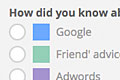
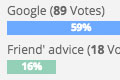
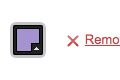
Update version for Flynax General 4.0?
Brasty Kiaga, Jan 26, 2012Hi,
John Freeman, Feb 05, 2012We are working on polls plugin update, it will be available for new version during this week.
As we always new
Thank you very much