reCaptcha
Every webmaster seeks a reliable method to shield their website from spammers and malicious bots, preventing unwanted content from flooding their platform. Simultaneously, website owners are cautious about using CAPTCHAs and other anti-spam tools, as overly complex ones may deter users from engaging with their website. To address these concerns and provide a robust anti-spam solution, we've seamlessly integrated the Google reCAPTCHA plugin into Flynax. This plugin strikes a balance, making it effortless for users while posing a formidable challenge for bots.
How it Works
Equipped with cutting-edge technology, Google reCAPTCHA empowers your website to effectively combat spam and improve the user experience. This plugin replaces the default captcha with Google reCAPTCHA, bolstering the protection of your classifieds site against all forms of spam and malicious bot activities.
Front end
With the plugin in place, users will no longer contend with the typical CAPTCHA that requires deciphering distorted text. Instead, Google reCAPTCHA simply prompts users to confirm their humanity with a single click, by checking a box that declares they are not a robot.
The new reCAPTCHA by Google streamlines the user experience, enabling users to pass the reCAPTCHA in just one click. In cases where the plugin cannot definitively distinguish between a human and a bot, users may encounter additional image-based questions, ensuring that spam has no room to infiltrate your website.
Back End
Since the plugin is integrated into our script as a Google API, its configuration is a two-step process. First, you'll need to set up the plugin on Google's configuration page, and then configure it in the back end of your Flynax-powered website. Google provides a basic manual to assist you in setting up the plugin, but we've tailored it to match our script's integration specifics. To get started, fill in the required fields with your website's information. Afterward, you'll receive your API keys.
The reCAPTCHA plugin provides the most popular options for integration:
ReCAPTCHA V2/V3 Invisible: With this feature, users can enjoy a seamless experience as they interact with the reCAPTCHA. No longer will they need to decipher distorted text. The reCAPTCHA will work invisibly, confirming their humanity with ease.
Compact Option for ReCAPTCHA V2 Checkbox: We've introduced the 'Compact' option for 'ReCAPTCHA V2 Checkbox.' This option not only enhances user experience but also allows you to fine-tune the aesthetics of your website's CAPTCHA process.
In addition to these new features, the plugin manager offers you the flexibility to select a color scheme that aligns with your website's visual concept. Currently, the plugin provides light and dark schemes for customization.
You have to log in to view installation instructions.
- An ability to use 'ReCaptcha V2/V3 Invisible' added
- 'Color scheme' and 'Compact' options added for 'ReCaptcha V2 Checkbox'
- Support for PHP 8 added
- All reported bugs fixed
- A captcha issue on the contact form and on the Add a Listing page fixed
- Connection to the reCaptcha library optimized
- Plugin performance improved
- Missing reCaptcha issue in the front end fixed
- Bug on the "Post an Ad" page when one step enabled fixed
- A few minor bugs fixed.
- A few minor bugs fixed.
- Hooks in the Plugin adjusted to a new parser system.
- A few minor problems fixed
- Minor bugs fixed
- Languages problem fixed
- A few minor bugs fixed
- Multiple reCaptcha issue on one page fixed
- Error on the Listing Details page fixed
- A few minor bugs fixed
- Recaptcha Version 2.0
- Plugin logic imporoved
- Minor bugs fixed
- A clearing function for compile directory when uninstalling the plugin added
- The broken reCaptcha layout fixed
- Request issue fixed
- webKit browsers bug fixed
- Minor bugs fixed
- Google reCaptcha library using improved
- Fixed for mobile version
- The plugin is adjusted to Flynax 4.1.0
- Initial release

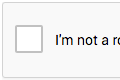
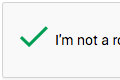
No plugin reviews yet.