Reference Number
For a website dealing in property listings, it may be difficult to refer a customer to a particular ad especially when he is speaking to a real-estate agent on the phone. The more ads your site has, the harder it becomes for users to find the right one by keyword as the search may yield a range of different results. To remedy this, we have developed a free reference number plugin that assigns a unique reference ID to each ad posted on your website. Having a short ID for each ad is quite useful for real estate agents as they may spell it out to an interested customer over the phone and he/she may instantly find the ad by typing a few characters into the appropriate box.
How it works
The Reference number plugin creates a unique reference ID for each listing posted on your classified ads site, thus allowing users to instantly locate desired listings by unique IDs made up of letters and digits, for example: RF000101.
The Reference number plugin may come in handy for various types of classified ads. For instance, if you are running an online store, the Plugin will help you organize the goods in a user friendly catalog, where each item will be assigned a unique ID.
Front end
When the plugin is installed and activated, each ad posted on your website will be assigned a unique reference ID that is added to a listing description. When a user is viewing an ad, he may copy the reference number, then save or share it with others.
The plugin also adds a reference number lookup box to the front end of your website. Users who have a reference number may paste it into the lookup box and instantly land on a listing associated with this ID. The reference number makes it much easier to share ads with others without having to copy lengthy URLs or initiate a detailed search.
Back End
The plugin works on a plug-and-play basis and does not require any configuration after installation. The only setting that you can find in Basic Settings allows you to create a template for a reference number. The template is made up of a prefix, for instance RF and asterisks, which are replaced by randomly generated numbers. If you website deals in boats and yachts, you may come up with a prefix, such as BY******* or any other letters which you believe characterize your website.
You have to log in to view installation instructions.
- A fatal error on the Listing Details page with enabled membership plans fixed
- Plugin block logic optimized on pages after the plugin installation
- Fixed issue with the "Multifield/Location Filter" plugin connection
- The ability to use the reference number in listing URLs (since Flynax 4.8.1) added
- Missing reference number issue after editing listing fixed
- Ref number issue after editing listing fixed
- Ref number generation issue when editing listings in back end fixed
- Ref number generation issue when enabling listings by administrator fixed
- Showing system notifications in selected languages added
- The Plugin adjusted to Flynax 4.6
- A few minor bugs fixed
- Look up issue fixed.
- The plugin is adjusted to Flynax 4.5.0
- The plugin is adjusted to Flynax 4.4.
- Search by reference number problem fixed
- Reference number rebuilding added to the Refresh Section
- Empty search results issue solved
- Reference field append logic fixed
- Now the Plugin is available for Flynax v.4.0
- "Search by reference number" box added
- Initial release

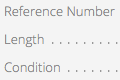
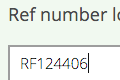
Has to state "Reference Number" and not Referent Number. Will this be availabe soon? Thanks.
Jak, Apr 29, 2012Thanks for notice Jak, we have corrected typo.
John, May 01, 2012Also I would like to sat that the plugin is available for all Flynax version.