Report Listing
The Report a Listing plugin allows users to report listings which violate terms of use or look suspicious. By activating this plugin, you’ll involve your site users in the moderation process and help them avoid scam or inappropriate content. Unlike moderators, who may be tired of going through hundreds of listings, users are more attentive because they land on listings which are of interest to them. Therefore, users are more likely to study the ads and spot suspicious or inappropriate content.
How it works
With the plugin installed, users will see a “Report an Ad” button on listing details page. This button allows any user to report a suspicious listing to the site administrator. When users click a link, they will see a pop-up window with reasons for a report. They may choose one of the reasons from the list or add their own and a message to the administrator specifying why they decided to flag this particular ad. A user may also unflag a listing, that is, cancel a report if it was sent by mistake.
Back End
The manager in the admin panel allows the administrator to edit/add new reasons/reporting labels. You may come up with reporting labels tailored to your website concept, such as duplicate content, seller doesn’t respond, wrong category or any other that you see appropriate.
Furthermore, you may set a custom reports number for each of the reporting label. This option comes in handy for listings containing inappropriate content or spam. When a certain number of reports is reached, the listing gets taken down from your site automatically.
The administrator may see all of reported listings in a plugin manager grid. The grid features the title and ID of a reported listing, a message from a member who reported it as well as the date when it was reported. There is also a rather useful column that displays the "Offence Score" in percentage. More than that, the score field changes its color depending on how critical the reported listing is: yellow for medium and red for high, which allows you to quickly get to critical listings and act on them first.
You may click on each of the reported listing and view the collected reports on them, you may then compare the listing content against their reports and manually deactivate them if the reports are accurate.
The report a listing plugin will be an asset to a classifieds site where hundreds of listings are added daily. By installing it, you will involve your users in the moderation process and increase the quality of listings posted on your site. Flynax report a listing plugin dramatically lightens the moderation load by allowing members to report suspicious content.
You have to log in to view installation instructions.
- Pagination issue in admin panel fixed
- Plugin icons replaced with system svg
- Plugin phrases scope optimized
- Minor bugs fixed
- Support for PHP 8 added
- Installation issue in Flynax 4.8.1 fixed
- The pop-up issue in the mobile version of the Nova templates fixed
- Report page in the admin panel improved
- Default language issue in notices fixed
- Minor bugs fixed
- Ability to remove listings via the plugin added
- Report labels added
- Listing automatic disabling added
- The Plugin adjusted to 4.6
- Errors fixed
- The plugin is adjusted to Flynax 4.5.0
- Bug on "Comparison Table" page fixed
- Mobile version Javascript error fixed
- Now the Plugin is available for Flynax v.4.0
- Initial release


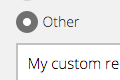

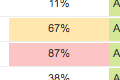
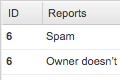
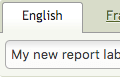
thanks more
works great. you sould mention that any reported ad will show in admin, plugins, report broken listing and from there you can cancel or delete it. took me a wile to find it. beside this all is fine