Social Network Login
The Social Login plugin allows your website visitors to register on your site with popular social networks, such as Google, Facebook, Twitter and VK. The plugin receives user’s details and uses them to create a profile, which a user can later edit at any time.
How it works
When a visitor on your website is prompted to register, he is given two options. The first one is to register by filling in all the fields, entering and confirming his email address. The second, to log in with a preferred social network and start using the site immediately.
By choosing the Social Login, the user will specify the preferred Social Network and the plugin will automatically create a user profile by taking the data from the social network. Added to that, the plugin will also use an image from the social network and add it to a user’s profile. All this happens in a couple of clicks meaning that users may log in and start using your site right away.
Back End
For the plugin to work correctly, you will need to configure each social network both in back end of your website and on a network’s configuration page. Configuration of the plugin mainly boils down to filling in the information about the app, getting the right tokens, secret keys and then pasting them in the appropriate fields in back end of your website. Since you need to configure each social network separately, initial plugin configuration will be time-consuming; however, once set up and configured, it will be working smoothly without your involvement.
To speed up the process, we have prepared detailed configuration guides for each of the social network; they will outline each configuration step in detail with screenshots attached for better visual support. You can access the guides by navigating to each of the network’s configuration setting in back end.
Login Options
The plugin offers two login options for your users. The first one is enabled by default and works best for new users who wish to quickly become members on your website. Using the first option, a user’s social network profile info and a photo is used to create an account on your website.
The second option works best for users who had previously registered on your website. If you choose to enable it, a window will be displayed to a user, in which he will be asked to enter a password to his account on your website. By doing that, the plugin will sync a user’s existing account with that of a social network. After that, the user will no longer need to enter a password on your site.
Keep in mind that the plugin does not work together with the Facebook connect, so if you have the latter installed, make sure you deactivate it before using the Social Login plugin.
You have to log in to view installation instructions.
- An error when interacting with the API plugin fixed
- Twitter icon replaced
- Database disconnection logic improved
- A few minor bugs fixed
- Facebook guide updated
- A missing user thumbnail issue in the profile after logging in fixed
- A missing user first and last name issue after logging in fixed
- Issues with social icons on the registration page fixed
- Duplicate pop-up issue fixed
- Wrong phrase issue in the pop-up fixed
- Fixed a problem with Facebook login.
- The plugin is adapted to work with PHP 7
- The 'Sign in with Apple' option added to the iFlynax App
- The Instagram sign-in option removed and no longer supported
- Issues and errors reported by users fixed
- Google icon has been updated;
- Popup notification during plugin activation was fixed
- Facebook brand icon added
- Google+ replaced with Google
- Minor bugs fixed
- Initial release

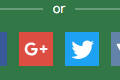
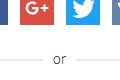
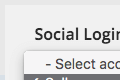
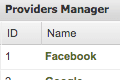
No plugin reviews yet.