Verification Code
Your website cannot exist in a vacuum separate from other many other websites on the Internet. Very often webmasters need to connect their website to third-party services or modules, and the best way to do this is with our free verification plugin.
How it works
With the help of Flynax verification code, you may now add Meta Tags, JS codes from third-party services to the header or footer of your website, for instance web services like Google Search Console (Webmaster Tools), Google Analytics, chats, trackers like Alexa and many others.
Back end
The plugin creates a manager in admin panel of your classifieds website from where you can manage and add new codes/Meta Tags to your website. To start, you may come up with the name for a new code and then choose a position for it - footer or header.
After that, all you need to do is simply paste the code in the provided field and it will automatically be added to your website. If the JavaScript code features a box or a tracker, you may also specify on which pages it will be displayed, or apply sticky and make it visible on every page of your website.
In the upper-right corner, there is a button “List of Codes”, which you may click and see the list of all the codes and Meta Tags you have previously added to your website. You may go over them and remove the ones you do not need.
The plugin is a must-have for all types of classifieds. Without the plugin, you would have to login ftp or cPanel and manually locate the file and go through multiple lines of code looking for the right place to add a code. Flynax verification plugin allows you to do that right from admin panel in a couple of clicks and have an overview of all codes added right before your eyes.
You have to log in to view installation instructions.
- Support for PHP 8 added
- Plugin adjusted to Flynax 4.6.2
- Edit verification code bug fixed
- Minor bug fixed
- Initial release

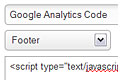
No plugin reviews yet.